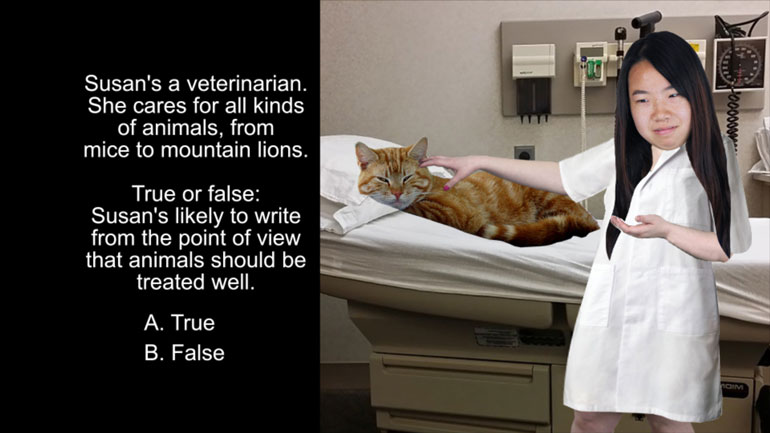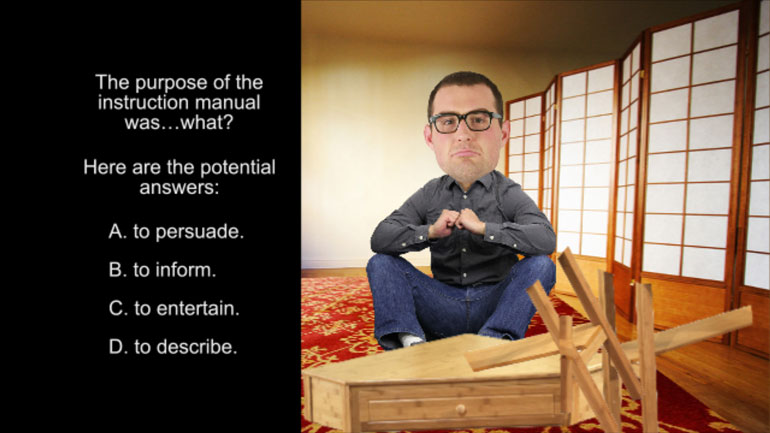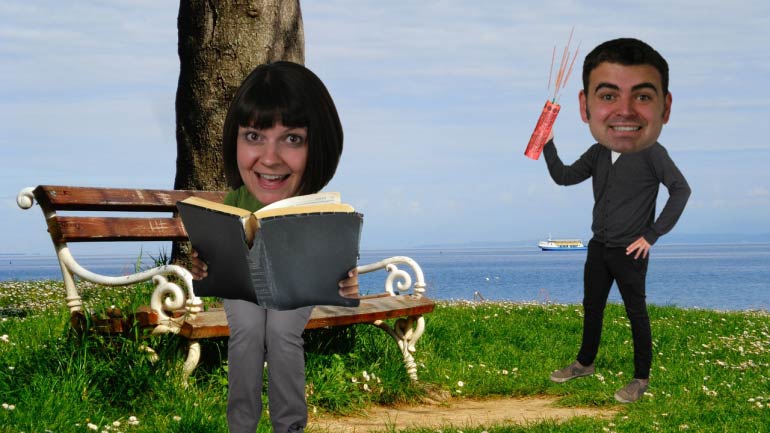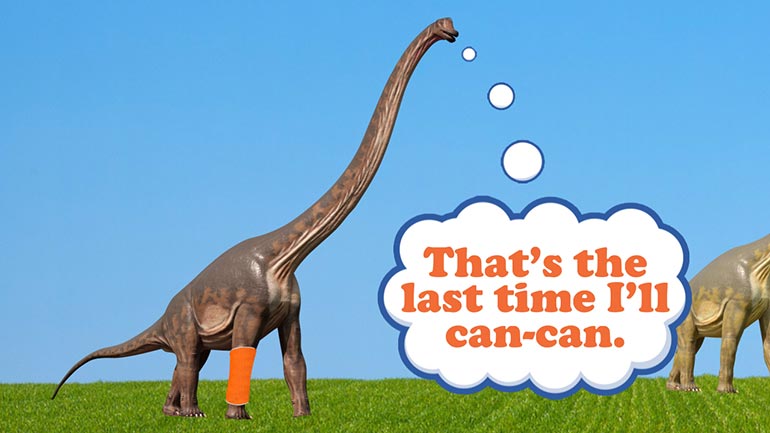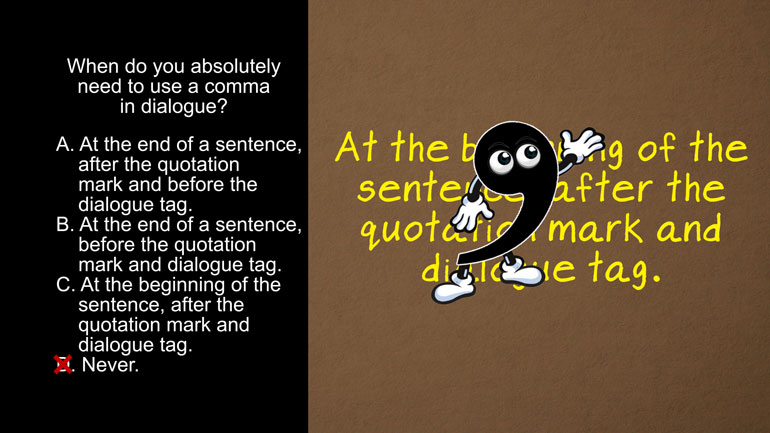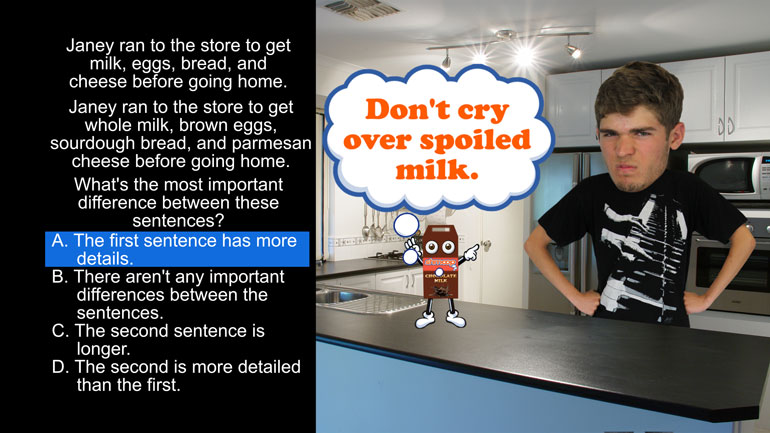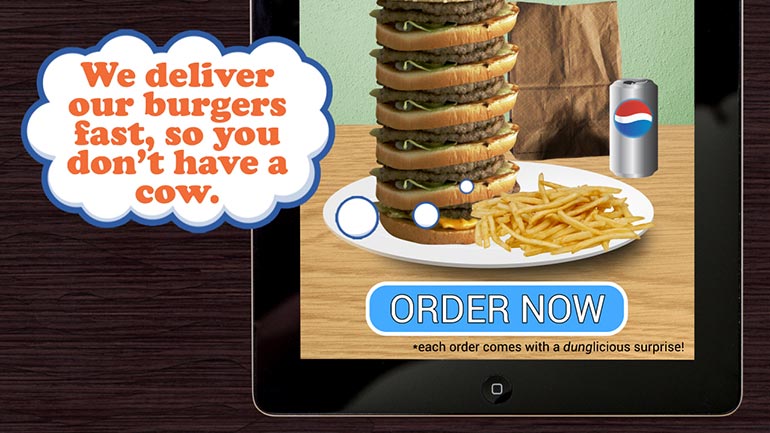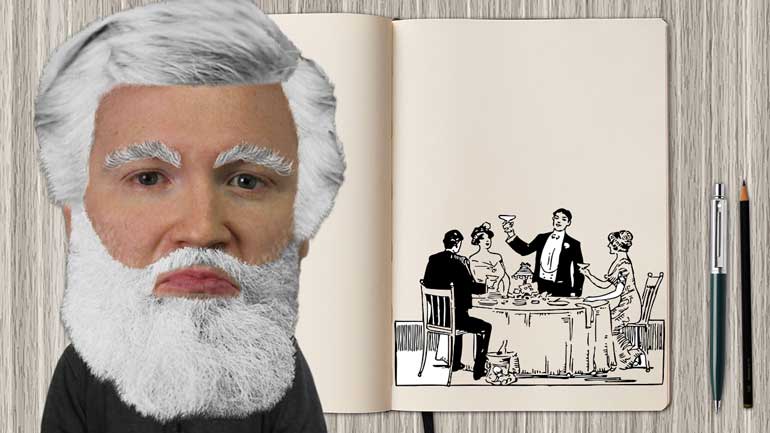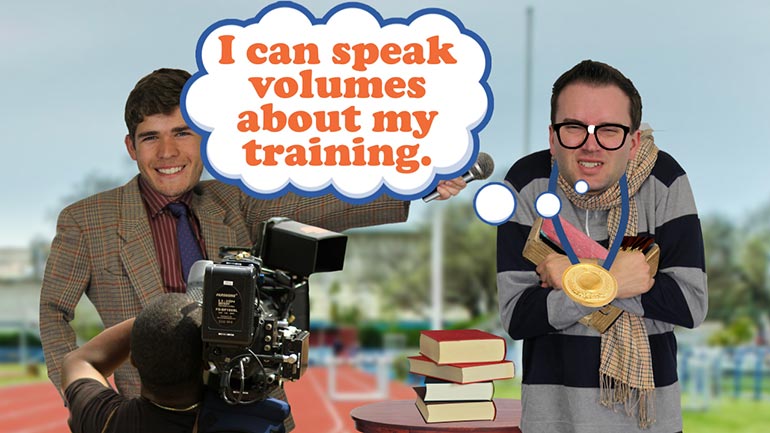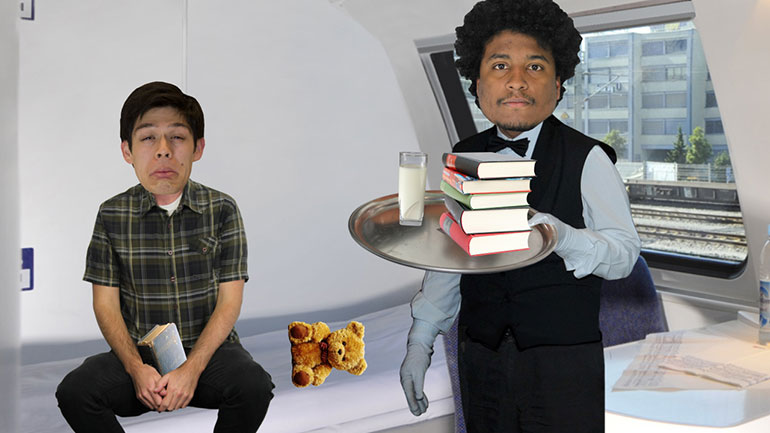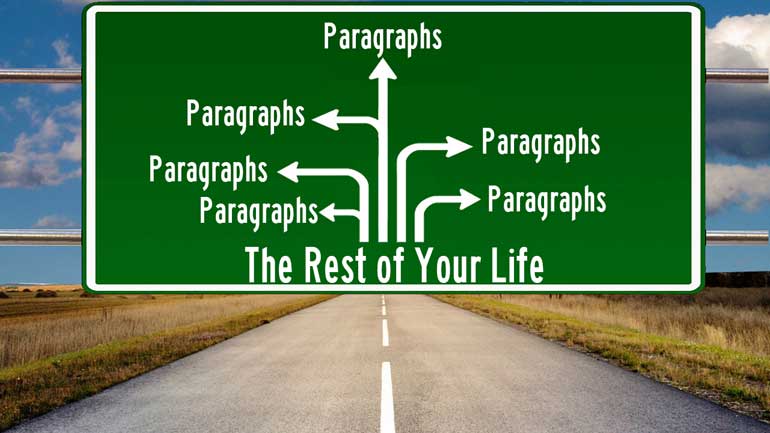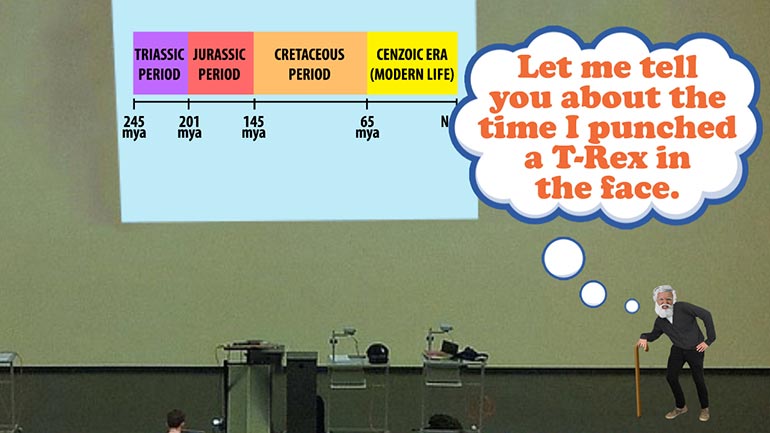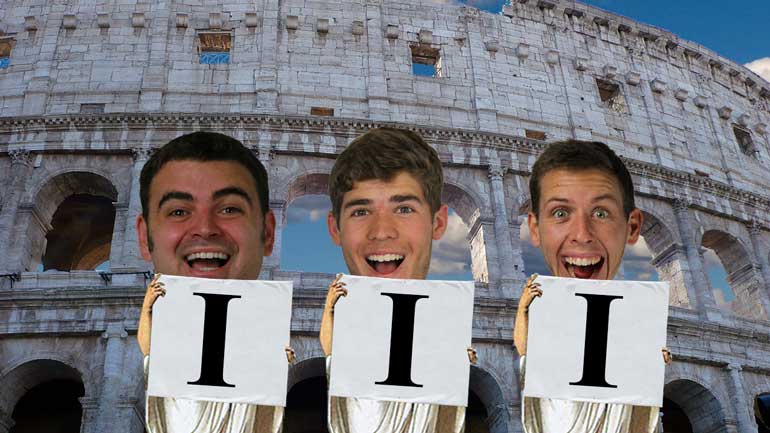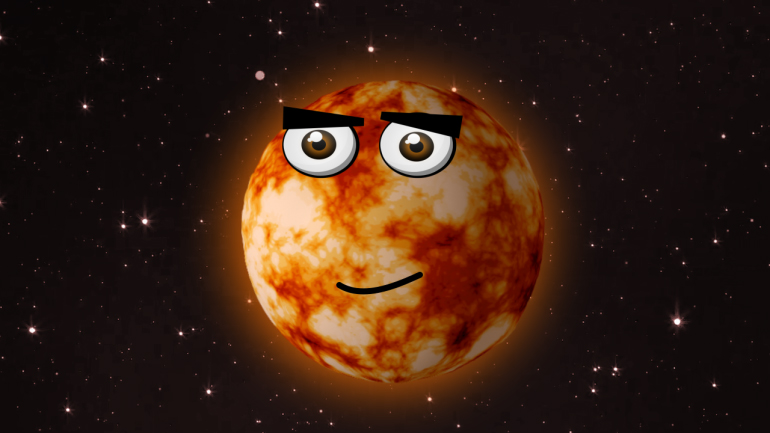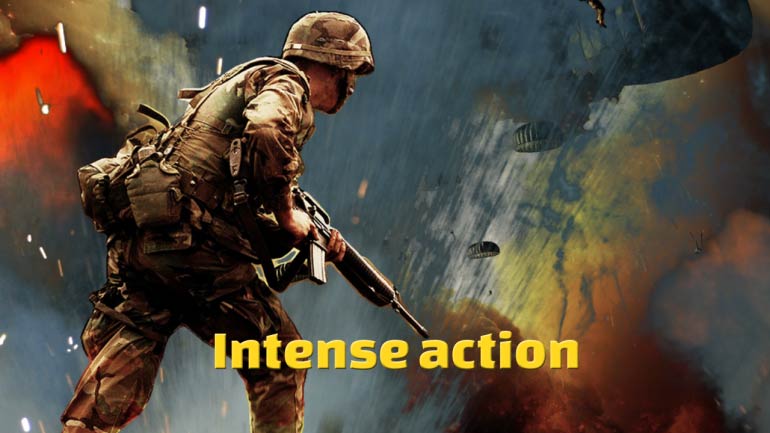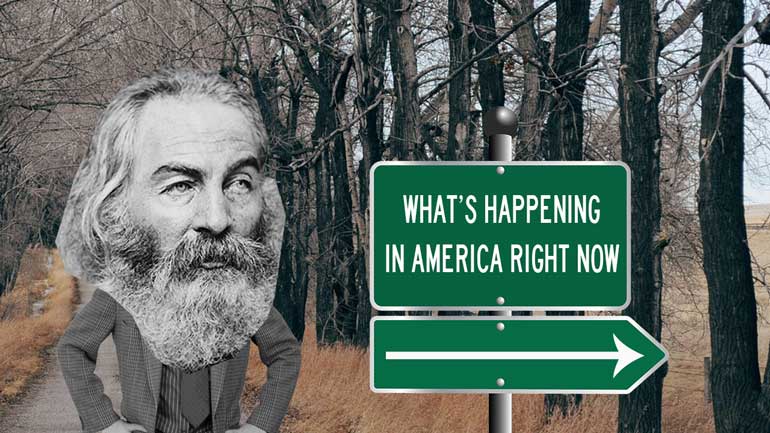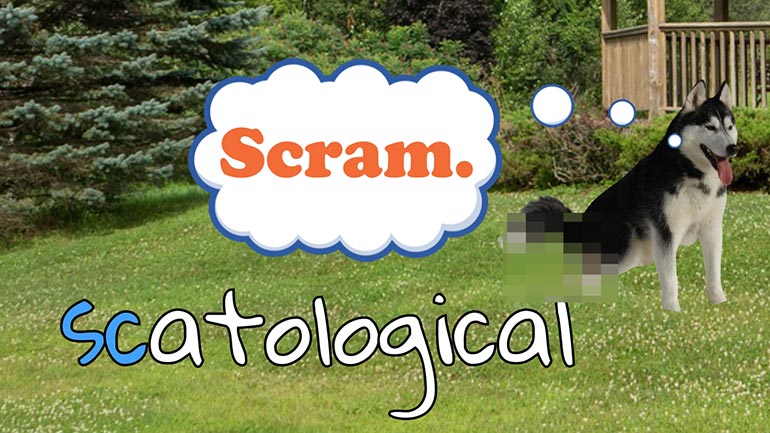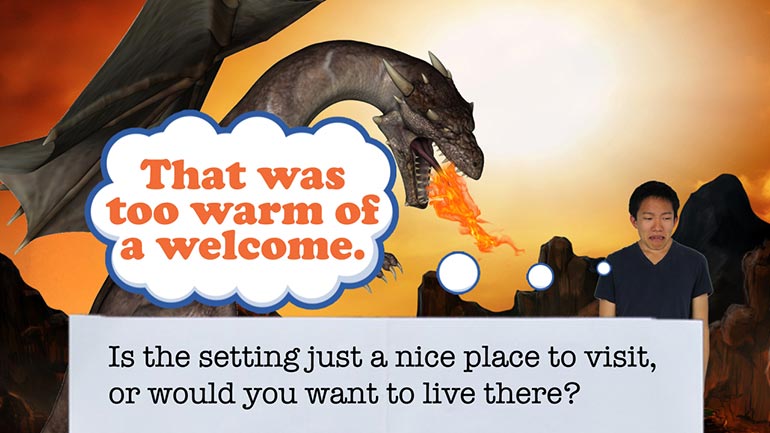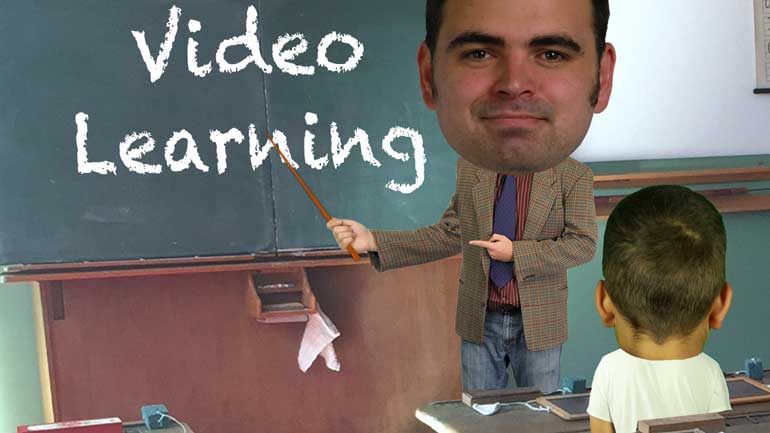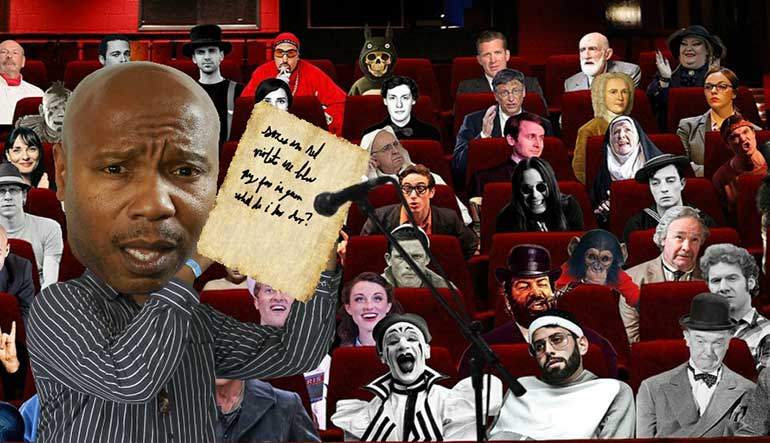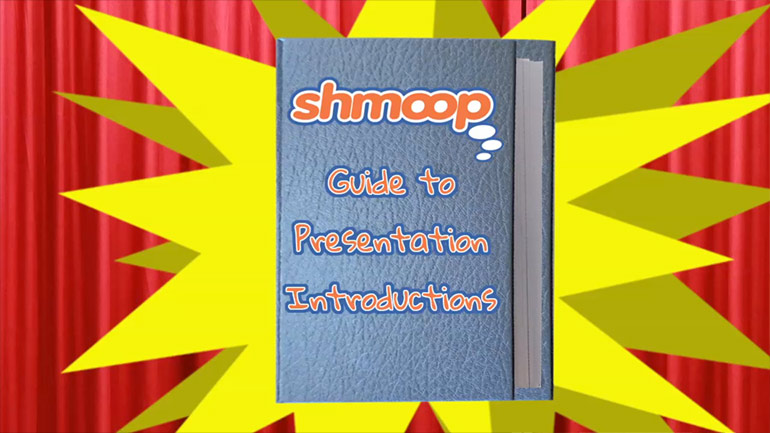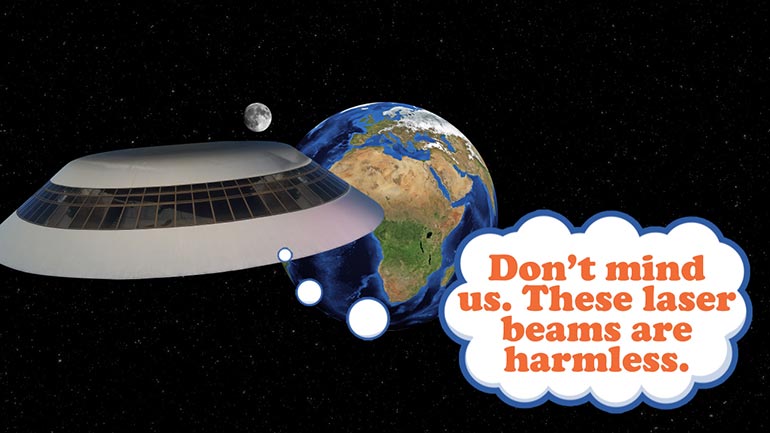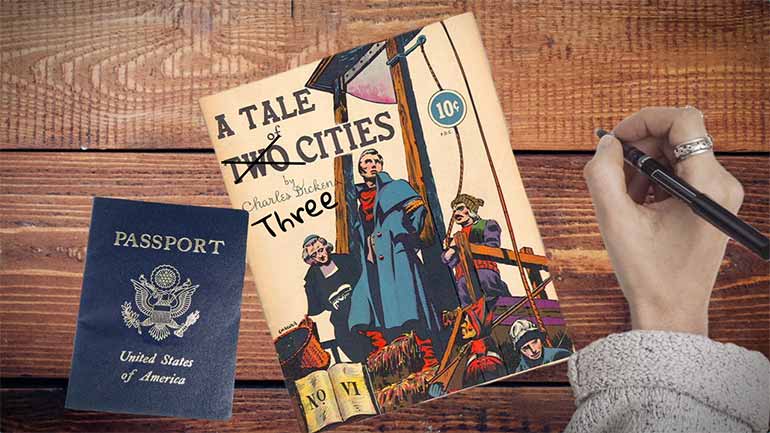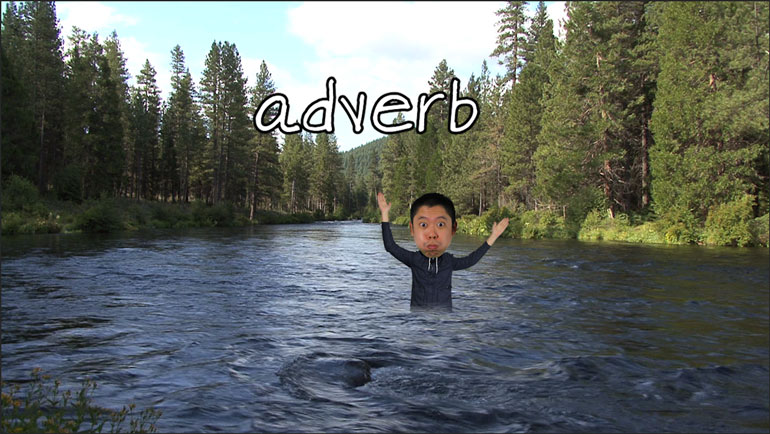ShmoopTube
Where Monty Python meets your 10th grade teacher.
Search Thousands of Shmoop Videos
3rd Grade Videos 139 videos
ELA Drills, Beginner: Point of View. Is the statement in the video true or false?
ELA Drills, Beginner: Textual Analysis 1. The purpose of the instruction manual was...what?
ELA Drills, Beginner: Point of View 3. Which sentence in the passage best shows the narrator's point of view on the topic of Chelsea Simpson?
ELA 3: Publishing and Typing Work 16 Views
Share It!
Description:
We've got all the tips and tricks you need to be a typing master. Step one: stop smacking the keyboard with a fish. Step two: watch this video. Boom. Master.
Transcript
- 00:03
[Dino and Coop singing]
- 00:13
You're probably pretty familiar with the fine art of typing. [Guy typing]
- 00:17
After all, you probably spent more time with laptops than rattles as a wee babe.
- 00:21
And fair enough: computers do have better graphics than any rattle we've ever seen. [Baby playing on a computer]
- 00:25
But on the off chance you need a refresher, or you're about to enter a Super Speedy Typing [Guy furiously typing]
Full Transcript
- 00:30
competition…we've got your back.
- 00:32
One of the most important things when it comes to typing well has less to do with how fast
- 00:36
your fingers move…
- 00:38
…and more to do with where your fingers are when they aren't moving at all.
- 00:42
Man, don't you love it when an important part of doing something well is doing…well… [Guy looks exhausted]
- 00:47
nothing? [Coop and Dino look surprised]
- 00:48
Anyway, in proper typing technique, we have something called the "home" position:
- 00:52
put your left index finger on the "F" key…
- 00:55
…and let the other three fingers fall on the keys just to the left of "F": "D," "S,"
- 01:00
and "A."
- 01:01
We do something similar with the right hand, putting the right index finger on the "J" key… [Hands show the correct position]
- 01:06
…and the other three fingers on the keys just to the right of "J": "K," "L," and the
- 01:11
semicolon key.
- 01:13
As for your thumbs, they stay right over the space bar.
- 01:16
This home position is the base from which they launch periodic attacks on letter keys. [Fingers shooting at letter keys]
- 01:20
Of course, don't attack too hard; you're gonna want to use those keys again and again, so [A finger jumps on a key and pushes it]
- 01:24
play nice!
- 01:26
Now, with your fingers in the home position, practice typing all the different keys, using
- 01:30
nearby fingers to hit nearby keys.
- 01:32
For example, if you want to hit the "A" key, you could either use your left pinky, or left
- 01:36
ring finger…which ever one feels best!
- 01:38
But if you try and use your right thumb, you might end up looking pretty foolish. [The two hands on top of each other]
- 01:43
Once you've started to get the hang of which fingers should be hitting which key, you can
- 01:46
practice typing without looking down at the keyboard at all.
- 01:49
This is called touch-typing!
- 01:51
And be sure to focus on accuracy rather than speed.
- 01:54
You can be the fastest typist in the whole ding-dong West, but you won't impress anyone [Guy dressed as a cowboy]
- 01:58
if they can't read a ding-dong word you typed!
- 02:00
…sorry, we just liked saying, "ding-dong." [Guy types quickly but spells everything wrong]
- 02:03
And if you still don't believe us, think of it this way: if you're learning to swim, it's
- 02:07
better to learn to swim well rather than how to swim fast. [Guy swimming properly next to a guy that is flailing around]
- 02:10
You won't win any medals for being the fastest swimmer who …y'know…drowned.
- 02:15
Once you've mastered touch-typing from the home position, you'll be even better at typing
- 02:19
than you already were.
- 02:20
Getting better at playing with a rattle, though, that's a completely different ding-dong lesson altogether. [Guy is confused by a rattle]
Related Videos
ELA Drills, Beginner: Point of View. Is the statement in the video true or false?
ELA Drills, Beginner: Textual Analysis 1. The purpose of the instruction manual was...what?
ELA Drills, Beginner: Point of View 3. Which sentence in the passage best shows the narrator's point of view on the topic of Chelsea Simpson?
We wanted to make a video about sedentary rocks, but we couldn't get lazy uncle Rocky off the couch. Oh well. We'll teach you about sedimentary roc...
Today we're bringing you the opposite of Jurassic Park—how living things become fossils. Okay okay, it might not be quite as fun...but hey, at le...