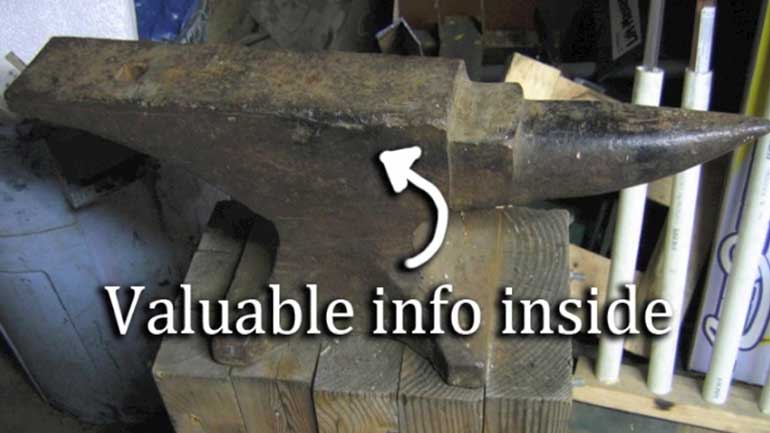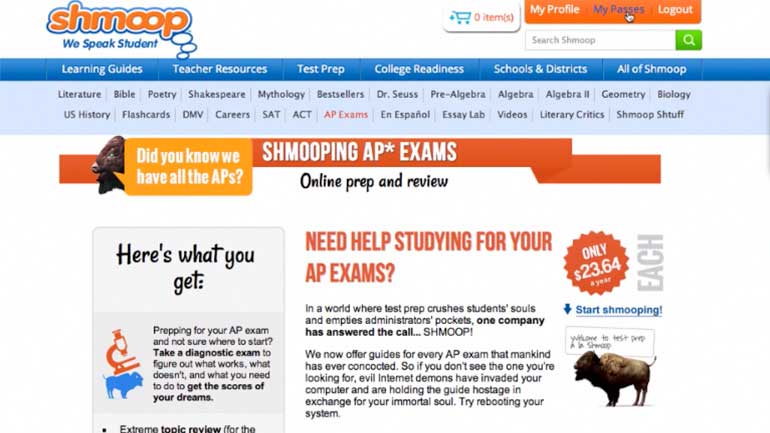ShmoopTube
Where Monty Python meets your 10th grade teacher.
Search Thousands of Shmoop Videos
How Do I Use Shmoop's RTI Tools for ELA? 46 Views
Share It!
Description:
Okay...so you've found the schools.shmoop homepage, but you've gotten a little tired of staring blankly at those login boxes, and would rather be inside, you know...shmooping stuff. We hear your cry.
Transcript
- 00:03
It’s not always an easy task to nail down your students’ trouble spots… [Hammer hitting a nail smashes the wall]
- 00:07
…but Shmoop’s RTI tools make it a snap to pinpoint individual strengths and weaknesses… [Teacher holding a sci fi gun that says RTI]
- 00:12
…and help you target instruction in your classroom. [Targeting system showing students strengths and weaknesses]
- 00:15
First off, in “Let’s Conquer ELA”…to get their brains all geared up for the test,
- 00:19
students can hone their skills by taking diagnostics… [Student using the Shmoop website]
Full Transcript
- 00:21
…which are attached to each standard.
- 00:23
Once a student has taken a diagnostic, you can see their current progress, and the suggested [Arrow points to the current progress bar]
- 00:29
practice material here, in orange.
- 00:31
If you click “See more,” you can observe at a glance the areas they might need to brush
- 00:35
up on.
- 00:36
Students can click on the blue “Watch Video” button to see a video walkthrough that provides
- 00:40
help on a given skill…
- 00:41
…or they can click on the “Practice Now” button to be bombarded with practice
- 00:45
problem opportunities.
- 00:47
Students will have the option to be given hints in the practice problems.
- 00:49
However, they’ll need to get a certain number of questions correct all by their lonesome [Student going through the questions]
- 00:54
in order to achieve mastery…
- 00:55
…so it won’t help them to go too hint-crazy. [Student looks disappointed]
- 00:58
To master a concept, they’ll need to get three easy questions right in a row, then
- 01:02
three medium questions right in a row, and finally three hard questions right in a row. [Arrow points to the different question difficulties]
- 01:06
Any misstep, and they’ll be bounced back to the beginning of that difficulty level.
- 01:10
So that’s the program. [Teacher holding a smoking gun]
- 01:12
Now…how do you see and use all of the user data on the back end?
- 01:15
Well, let’s head on over to your Classroom.
- 01:16
You can either home in on the status of individual students, or see how your class [Teacher using the class page]
- 01:21
is doing on the whole.
- 01:22
Let’s start by clicking “Individual Students”…ah, there we go.
- 01:25
We can check out this student’s progress mastery and current progress
- 01:28
…filter to show their progress over certain time periods, or by standard…
- 01:32
…download a CSV…
- 01:33
…or see completed diagnostics.
- 01:35
You can see at a glance what grade level they’re
- 01:36
performing at on each concept, so you know where you’ll need to work to bring them
- 01:40
up to speed.
- 01:41
By checking out the class averages, you’ll get a bigger picture vision of where your [Website shows the all the class students progress]
- 01:43
class is struggling, so you can efficiently serve your entire student population.
- 01:47
Any questions, complaints, backhanded compliments?
- 01:49
Hit us up at support@shmoop.com. [Targeting system aims at the blackboard and an explosion goes off]
Up Next
Interested in hitting the SAT out of the park? Better take a few warm-up swings... This video will walk you through how to login, how to take and...
Related Videos
schools.shmoop.com is tailor-made for students, teachers, and administrators like you who have a Shmoop license through your school or district. Be...
Why should you take AP Calculus? Well, because AP Addition and Subtraction would be too easy.
The goal of this video is to help you understand how to best use Shmoop to improve your AP test scores, have a better life, and conquer the world!
Are you interested in helping your students get a 5 on the AP® test? Are you a teacher, an administrator, or a bored teen who randomly found this...